How To Write A Poem
There are a million ways to start a poem. unfortunatly I wont be able to explain all of them, actually I can't explain them. Everyone has their own way of writing. If you are a beginer you will eventually find your own way. I will show you some ways that could help you write your own poem.
Step 1 Get Inspired
Anything could be inspirational, I mean anything. It could be from a question, a animal, a book, a movie, music, a play, a dance or whatever comes to your mind. You need to know what to write about before you pick up a pencil. You could also try writing without anything in mind whatever floats your boat.
Tips
- Carry a notebook with you and anything that catches you eyes or ears write it inside your notebook.
- You could also try taking pictures for inspiration.
Step 2 What type of poem are you going to write?
You could free write where you just write without a format or structure. You could also write a structured poem such as a sonnet.
Tips
- You don't necessarily need to know what type of poem you will write. You could just write and then figure that out later.
Step 3 Revision!
It is important for a writer to always revise his or her work. The more you revise a paper the better you will feel about your piece. Professional poets always revise their work more than 15 times take that into consideration.
Tips
- Try to get someone else to revise your work. It could be a teacher, a friend, or a writer.
- You could go back to a poem you wrote a year ago and revise that
- You could also put away a poem and come back to it later. It wont go anywhere.
Step 4 Take it to the next level
You could enter your poem in a competition or you could start going to open mics. The more you put your work out there the more likely it is to get discovered.
Tips
- Memorize your poem and "spit on the mic" that means participate in open mics.
- Post your work on websites or competitions.
- Go to writing workshops
The Sky is the Limit
Just updated your iPhone? You'll find new emoji, enhanced security, podcast transcripts, Apple Cash virtual numbers, and other useful features. There are even new additions hidden within Safari. Find out what's new and changed on your iPhone with the iOS 17.4 update.




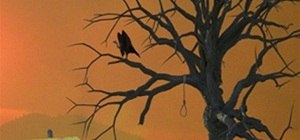





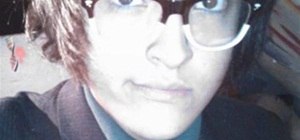




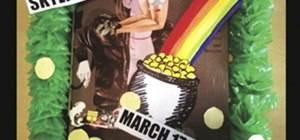
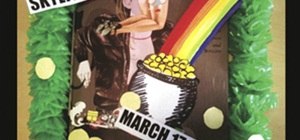

Be the First to Comment
Share Your Thoughts